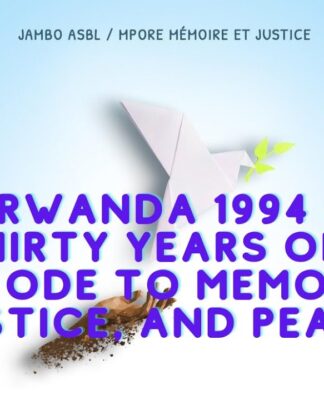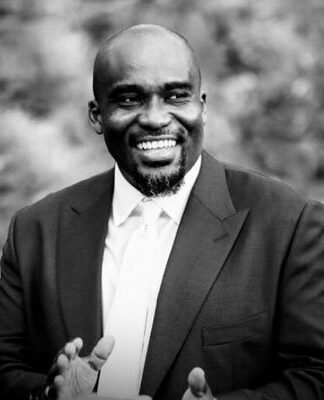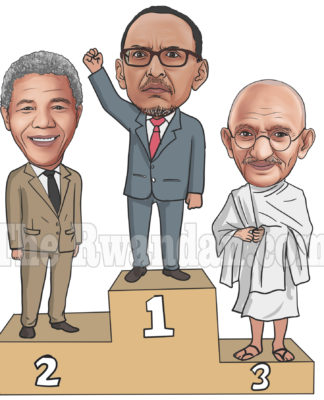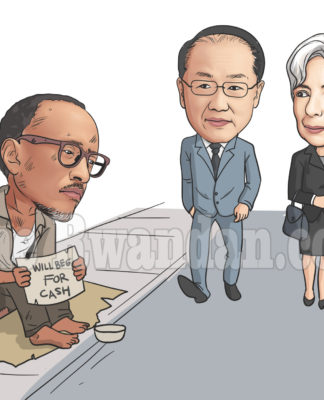Backups are still needed in the public cloud and especially public cloud Software-as-a-Service offerings such as G Suite. Even though G Suite can provide your business with some extremely impressive resiliency and availability, data can still be lost due to many of the same threats to your data on-premises.
Choosing the right SaaS backup solution for your environment is key to ensuring your data is protected and protected intelligently and effectively. Your backup strategy is often defined by the backup solution itself, so choosing wisely is essential.
Two G Suite backup solutions on the market today are Backupify and Spinbackup. Both provide great features for protecting G Suite. However, which one should you choose? Let’s take a look at Backupify vs Spinbackup: What is the best data backup service for G Suite?
Why Your Business Needs a SaaS Backup Service for G Suite
Are backups for G Suite really needed? Consider the following statement from Google’s terms of service for the G Suite Marketplace:
“You are solely responsible for any compromise or loss of data that may result from using a Marketplace app.”
When looking at one aspect of G Suite, the Marketplace where third-party applications can be integrated into the G Suite solution, Google here warns that data is your responsibility. This is only one aspect of G Suite.
There are other potential dangers to your G Suite environment including your own users as well as cybersecurity threats like ransomware that can both wreak havoc on your G Suite data.
Users can accidentally/intentionally delete data and ransomware can silently infiltrate your environment and cause untold amounts of damage to data by encrypting the data so that it is unreadable.
Either situation can lead to a disruption in business continuity. G Suite SaaS backup is imperative to ensure that your data is safely copied away into a safe location and can be recovered in the event of data loss.
How to Choose the Best G Suite Backup Service
There are criteria that need to be considered when choosing the best G Suite Backup service. You should choose a cloud SaaS backup service based on the following:
- It protects the services you are using
- It allows meeting many if not all of the 3-2-1 backup best practices
- It provides real business value to your organization
It Protects the Services You are Using
The first point is that it protects the services you are using. If a backup product protects one of the G Suite services you are using very well but does nothing to protect two other services your business uses heavily, it is probably not the best G Suite backup services for you.
It allows meeting 3-2-1 Backup Best Practice Objectives
The 3-2-1 Backup Best Practice methodology is a well-known industry standard in backup best practice implementation. You want to choose a solution that allows meeting many if not all of these backup best practices including:
- Multiple copies of your backups
- Different store mediums
- And (1) offsite copy
It provides real business value
How is your business benefited from the data protection solution? Are there other features that add additional value to the features and functionality of your business gains by using the product?
Backupify G Suite Backup
Backupify is a backup solution made by Datto. It is a data protection solution that is available in the G Suite marketplace for integrating into your G Suite environment. Backupify protects Gmail, Calendar, Contacts, Drive and Team Drives in your G Suite cloud.
Features include:
- Automated Backups
- Granular restore functionality
- Full-domain restore
- Search items contained in backups
- Easy, intuitive dashboard

Pros
- Automated backups
- Stores backups outside of G Suite
- Granular restores
- Searchable backups
Cons
- Recent Support communication issues seem prevalent in recent reviews
- Price of service not easily found
- No real details of their private cloud architecture for backup storage
- Doesn’t backup G Suite Photos or Sites
- No cybersecurity features
Spinbackup G Suite Backups
Spinbackup is a data protection solution that provides G Suite backups and cybersecurity features for your G Suite environment. Spinbackup really stands out among its competitors, including Backupify, with the dual backup/cybersecurity services provided. Most if not all competitors are backups only.
Features include:
- Automated Backups
- Cybersecurity features
- Deletion Control
- Searchable backups
- Local Downloads
- Choice to store your G Suite backups in AWS, GCP, or Azure
- Version control
- G Suite Migration Tool
- Activity reports
Spinbackup tool also provides Migration from G suite to Office 365 without any hassle.

Pros
- Protects the major G Suite services businesses use
- Cybersecurity features are unique among competitors
- Offers the best choices for storing your data in different clouds
- Great Migration features
- Version and deletion control
- Very reasonable price for features
Cons
- Once the public cloud storage location is chosen for backups, this is permanent
Backupify vs Spinbackup: which one to choose?
When it comes to choosing between Backupify and Spinbackup, it comes down to which one provides the best value for your business. The clear winner here is Spinbackup. It protects more G Suite services than Backupify and it provides true cybersecurity features for your G Suite environment. This is a feature that is missing in Backupify. When you consider the cost of Spinbackup is the same as Backupify (from information found as to Backupify pricing), Spinbackup is the best data backup service for G Suite.
| Backup service | Features | Price | Reviews (link to reviews) |
| Spinbackup | Backups and Cybersecurity, multi-cloud backup locations, version control, granular restores | $5 mo/user | Review |
| Backupify | Backups only, private cloud storage, full-domain restore, backup items search | $5 mo/user | Review |





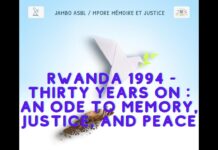
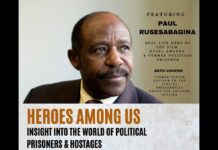



















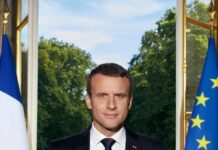
![Anso FG Reviews: An Introduction to it’s Trading Platforms [ansofg.com]](https://www.therwandan.com/wp-content/uploads/2023/11/Skjermbilde-2023-11-30-kl.-09.48.05-218x150.png)