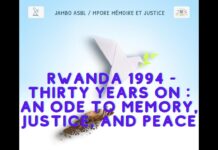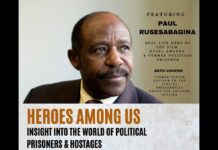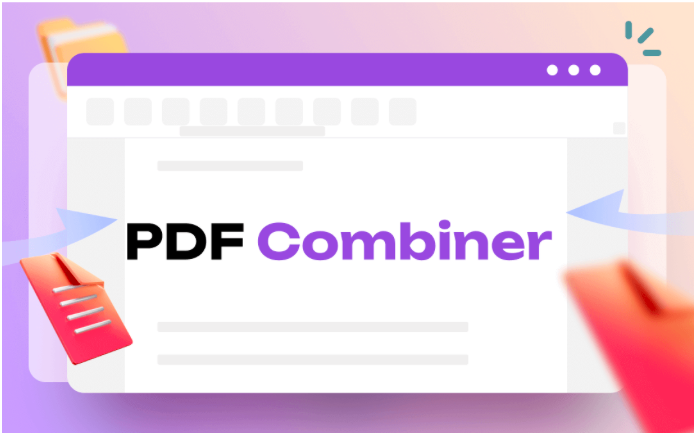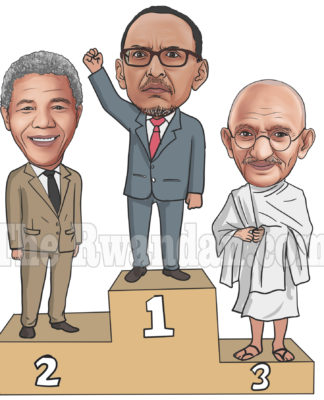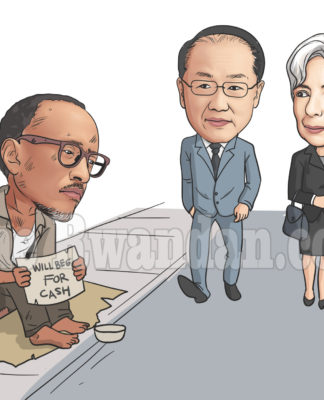Everyone looks for a solution that helps them to view multiple PDFs as a single file. This is where the role of a combiner comes in.
In the following article, we will briefly describe introductions to the most trusted PDF combiners in 2024.
Stay tuned!
itsPDF:
itsPDF is a valuable addition to the document conversion world. If your goal comes up with the PDF merging online, the website has developed a particular conversion tool for it.
The tool allows you to merge batch files into a single PDF which is a great solution to keep your data at one place. Also, you can also lock your pdf with a password that makes your data fully encrypted. Only those persons can access you share password with.
With that, the converter will let you upload documents in multiple ways, including:
- Via URL
- Drag & Drop
- Dropbox
Pros:
- You can merge PDFs into one, as the aforementioned
- You can share the merged PDF with anyone
- You can download the pdf in your device gallery
- The converter is fully free of cost and reliable
Adobe PDF Merger:
This is indeed the oldest PDF combiner available on the internet. During the last decade, Adobe Acrobat has introduced many salient features in the converter that allow you to transform as many PDFs into a versatile-looking single PDF file.
One of the best properties of the tool is that it allows you to rearrange your slides in the created PDF before you finalize it for download or sharing purposes.
Pros:
- With Adobe PDF combiner, you can easily combine PDF, word, excel, webpage, video, and audio files into one file
- Quick page identification by providing thumbnails
- Drag and drop functionality is accessible making the converter easy to use
- You can organize your PDFs the way you want
PDFSam Basic PDF Merger:
This converter is not just developed to combine PDFs. Rather, you can also disintegrate the merged file into daughter docs within moments. This is the only PDF merger that helps you add a table of contents in the merged PDF.
You can sort the data, and attach any particular slide of the pdf with relevant pages in the same file. This sorting ensures a legit document look that engages the reader due to the professional layout it keeps.
Pros:
- Supports partial PDF merging
- Allows you to merge and split PDFs on the same page
- Super fast with no error
- No registration or cost is required to use the tool
Soda PDF Desktop PDF Merger:
Soda PDF has developed both online and offline tools to combine multiple portable document formats. Where its online tool requires an active internet connection, the offline version does not require any.
People’s reviews reveal that the online PDF combiner introduced by this platform is quite useful, easy to use, and fast. With that, you can arrange the orientation of the pages and it will not disturb the overall layout of the document.
And if you do not need a few pages in the file, you can use the splitting feature to eliminate them.
Pros:
- Accessible both online and offline
- Can be used as a merger ad splitter for PDFs
- Allows custom sorting
- Keeps the original dimensions of the document as it is
iLovePDF Desktop PDF Combiner:
The desktop version of the PDF merger makes it possible to combine, edit, and rotate the document pages as per your needs. You do not have to use a specific tool or software for this, everything is free and easily done if you learn how to use the tool.
There is a complete cloud-based integration made possible with the converter that saves your files while keeping them fully encrypted.
Pros:
- Allows PDF rotating before you go for merging them
- Dropbox and Google Drive options are available