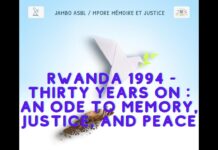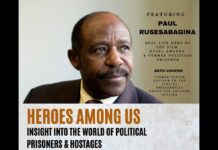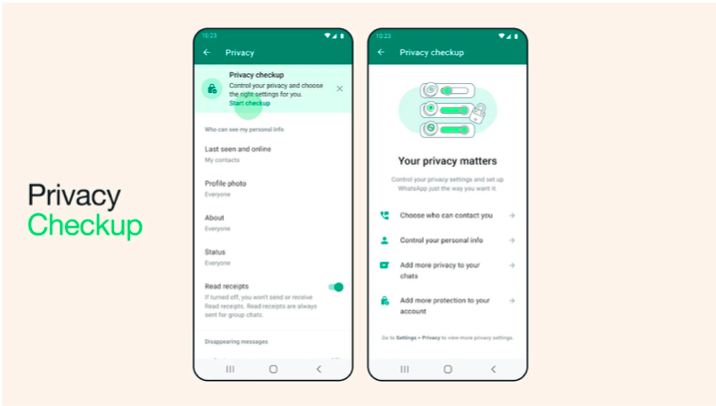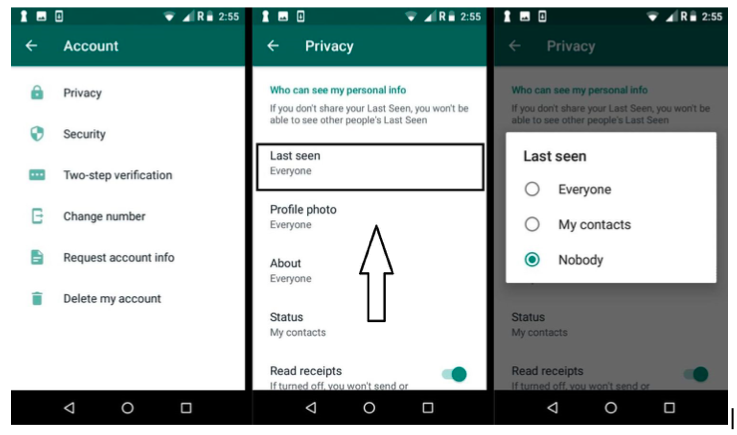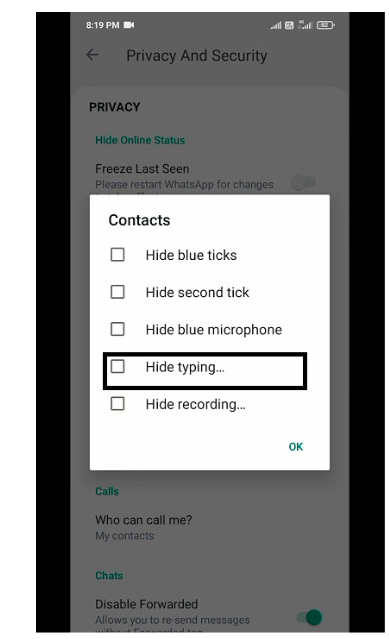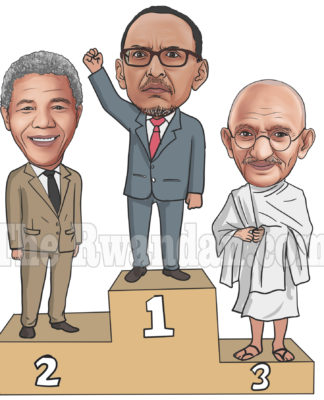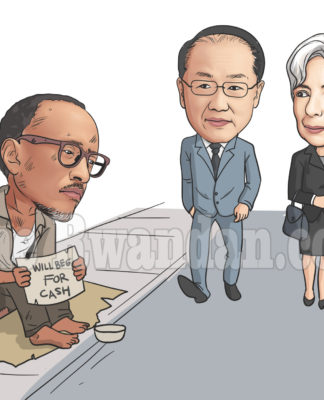WhatsApp has become integral to our daily communication, connecting us with friends and family across distances. It’s not just a messaging app; it’s a platform that allows us to express ourselves, share our thoughts, and add a touch of personalization to our conversations.
In this digital age, where customization is key, let’s explore the fascinating world of WhatsApp customization, exploring the how-tos and benefits of freezing your last seen and hiding your typing status.
The Significance of Personalization on WhatsApp
WhatsApp is not just about sending plain text messages. It’s a canvas where you can paint your conversations with colors that reflect your personality.
Customizing your chats adds a personal touch, making your interactions more engaging and enjoyable.
WhatsApp offers many options to enhance your chatting experience, from choosing unique wallpapers to sending expressive stickers.
Why Freeze Your Last Seen and Hide Typing Status?
Privacy is a precious aspect of our online lives. Freezing your last seen and hiding your typing status can provide a shield of privacy, allowing you to control when and how others perceive your online presence.
It’s not about being secretive; it’s about having the autonomy to choose when you want to engage in a conversation without feeling pressured to respond immediately.
Practical Applications of Freezing Last Seen and Hiding Typing Status
Work-Life Balance:
Juggling between work and personal life? Freezing your last seen and hiding your typing status can help you manage expectations, ensuring you respond to messages when convenient.
Avoiding Unwanted Conversations:
Sometimes, you need to be in the mood for a chat. You can gracefully avoid conversations without appearing rude by freezing your last seen and hiding your typing status.
Maintaining Privacy:
Your online activities are your business. Freezing your last seen and hiding your typing status adds a layer of privacy, letting you control what others see about your online presence.
Unlocking Privacy with GB WhatsApp
Enter the world of GB WhatsApp, a modified version of the standard app. Think of it as WhatsApp’s cooler, more discreet cousin.
GB WhatsApp offers features unavailable on the regular version, including the much-desired ability to freeze your last seen and hide your typing status.
Freezing Your ‘Last Seen’:
What It Means: This feature allows you to appear offline, even when you’re actively using WhatsApp. It’s like being a digital ninja, unseen yet present.
- Personal Insight: I’ve found immense relief in this feature. It lets me read messages on my own time without the pressure of an immediate response.
Hiding Your ‘Typing Status’:
The Benefit: You can type a reply without the other person knowing you’re currently writing. It’s perfect for when you need extra time to craft your response.
- My Experience: I remember crafting a sensitive message. The ability to hide my typing status gave me the space to compose my thoughts without the constant ping of impatient replies.
GB WhatsApp’s latest version can help you vanish from sight, so over 200 million users have already downloaded it. They are intrigued by its ability to hide last seen and typing status. Take advantage of the invisible cloak of GB WhatsApp by visiting https://gbwa.download and download the latest version.
FAQs:
Can I still see others’ last seen if I freeze mine?
Absolutely! Freezing your last seen only affects what others see about your activity. You can continue to view others’ last seen as usual.
Will people know when I’m typing if I hide my typing status?
No, hiding your typing status means others won’t see the typing indicator when you’re composing a message. It allows you to craft your response without the pressure of real-time visibility.
Can I customize who sees my last seen and typing status individually?
Yes, WhatsApp allows you to customize your privacy settings separately for last seen and typing status. You can choose who sees each aspect of your online activity.
Conclusion
Personalizing your WhatsApp experience goes beyond wallpapers and stickers; it’s about taking charge of your online presence.
Freezing your last seen and hiding your typing status empowers you to use WhatsApp on your terms.
So, go ahead, customize your settings, and enjoy a more personalized and stress-free chatting experience!