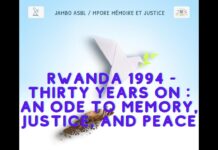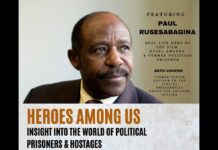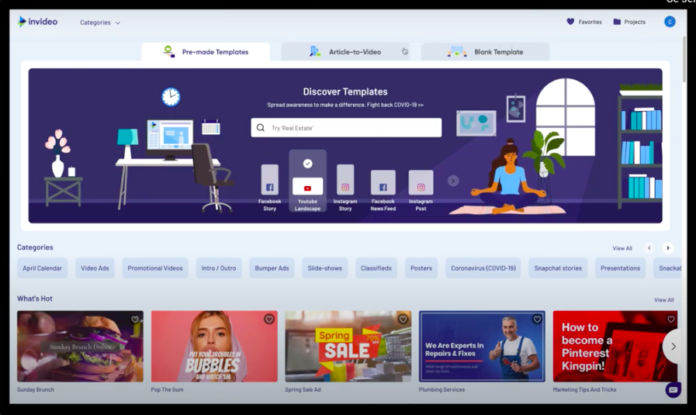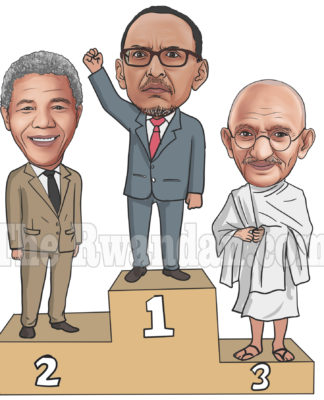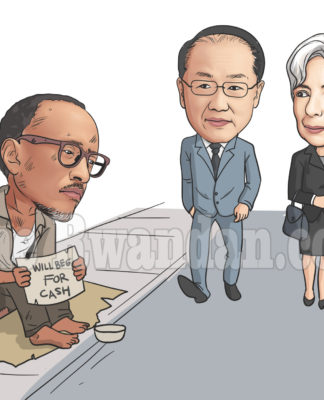Do you admire watching amazing videos curated by your co-worker or friends and wonder how they managed to master the art of video making? With all the video streaming on social media, if you are excited to explore your creative side and bring out the storyteller in you, then we have assimilated a beginner’s guide just for the video maker in you to get started.
What’s your Purpose of Generating Video Content?
Before creating a video, decide the goal for creating your video. Are you putting together a video to share memories from your recent backpack trip? Do you want to reminisce about the most important event of your life and share a glimpse of it with your friends on social media? Thinking of starting your vlog and generating some revenue?
Apart from being a source of entertainment, video marketing is gaining much importance, as it conveys the message in a way that builds a strong emotional connection with the audience. Video content establishes better recall and contributes to the overall boost in sales, increases awareness, and generates considerable subscriber base.
Your goal determines the content, structure, platform, and design of your video. Once you have a goal in mind, it will be easier to make a video. Your efforts will also be more effective.
Knowing What Platform You Want to Publish Your Edited Videos on
According to statistics, social media posts that have videos receive 48% more views than a text post. Platforms likeFacebook and Instagram are becoming more video compatible and introducing new ways of interacting with audiences via IGTV and Live sessions.YouTube’s popularity has exploded over the years and has reached about 2 billion users worldwide.
The videos should be compatible with the platform it is being published on. There are certain prerequisites like video length, video format, and size of videos, which should be kept in mind while editing videos.
Instagram:
- MP4 format
- Maximum 60 seconds in duration
- File size not more than 15 Mb
- Ideal video width 1080 px
Facebook:
- MP4 format
- A maximum aspect ratio of 1280 px
- Duration should be less than 40 minutes
- The ideal length is 1 minute
YouTube:
- Video format.MP4 or MOV
- Maximum video length 120 minutes
- Ideal duration 10 minutes
- Video dimension 1280 x 720 for landscape and portrait view
- Maximum file size 4GB
Choosing the Right Video Editing Software
Considering the recent trend where ‘video content is King’, many apps and software have been introduced to suit the editing needs of the audiences. These tools can perform basic functions like ‘trimming’ and ‘adjusting brightness’ to more complex functions like ‘adding special effects’ and ‘syncing voice-overs’.
Here are a few video editing tools that can come handy:
InVideo:
Make a professional-looking video in no time with InVideo’s online video editor tool. You can either upload images, clips, and music from your media folder or choose interesting templates from InVideo’s massive library. Include filters, stickers, animations and much more to your videos and have fun while editing.
Windows Movie Maker:
This is the most widely used software by novice video makers. The software comes preinstalled on the Windows XP system. It helps in conceptualizing personalized movies out of a bank of video clips, still images, background music, and custom titles. Its seamless transition frames and special effects, ensure that your videos look stunning.
Adobe Premiere Pro:
This is a pro-quality YouTube editor app available for android and iOS users. Crop videos from any device, be it a laptop, tab, or your phone to optimize movies for different platforms. The in-built camera feature allows you to capture intense clips and still shots.
Kinemaster:
Kinemaster is a multipurpose video editing app. Its latest UI provides relief to first-time moviemakers by easily performing edit functions such as trim, crop, merge, flip, and rotate. Its internal library allows users to use over 800+ licensed effects until the videos meet your expectations.
Steps for Editing Videos
Skilful video editing needs proper planning and attention to detail.
To ensure their videos are attractive and engaging, you should follow these steps when making and editing your video:
1. Get Ready to Shoot
To achieve a perfect shoot for your movies, here are a few points to remember:
- Shoot in plenty of light
- Make sure the background is clear
- The volume of the device must be appropriately set
- Avoid a noisy room and cut off all noise elements
- Use a tripod stand or hold the device with a stable hand
2. Organize Your Footage
You might have an assortment of recorded clips, images, and music elements which you want to add to your movie. Before editing, make sure you have organized all the raw footage in a folder and numbered them correctly in sequential order. This saves time and eliminates stress during the editing process.
3. Choose Your Best Shot
Upload the recorded clips and trim it as per your requirement. You can even break the clip in parts, add other elements like filters and special effects and then reconnect the other bits later on in the video to create a seamless edit. If the clip is off-focus, then you can bring back the emphasis, by cropping the frame on the video editor tool.
4. Colour Consistency
Imagine that the colour of the movie suddenly changes mid-way. This disturbs the flow of the video and irritates the viewer. The editor needs to ensure the colour is consistent. Each clip needs to be corrected to achieve colour consistency. Then, the final video footage should be colour-graded to give the video a consistent colour scheme.
5. Added effects
Experiment with your editor tool and try out the different transitions, effects, and layouts it offers. Don’t go overboard by adding every possible feature to your video. The aim is to make the video more appealing and pleasantly surprise the viewers by breaking the monotony.
6. Add music
Music adds depth to the motion film. Choose the right track for your movie. You can even change the track mid-way and adjust the beats to play fast or slow, according to the scene. You may mix-music, add sound effects, and remove background noise to make the whole film look as authentic as possible.
7. Share the video
After you have satisfactorily edited the videos, you may download it in.Mp4 format and save it on your device or share it with the social networking platform directly from the software.
Summary
Choosing the right tool, adding a bit of creativity, and using the correct technique can help you achieve proficiency without having to spend much money or time. Your efforts will be rewarded as well-edited videos result in more viewer engagement and create a positive image for your brand.
Developing good editing skills also gives you complete control of packaging and presenting the message in a way that will reap maximum advantage for you and your viewers.