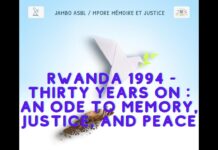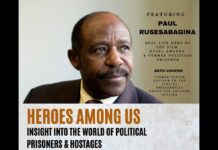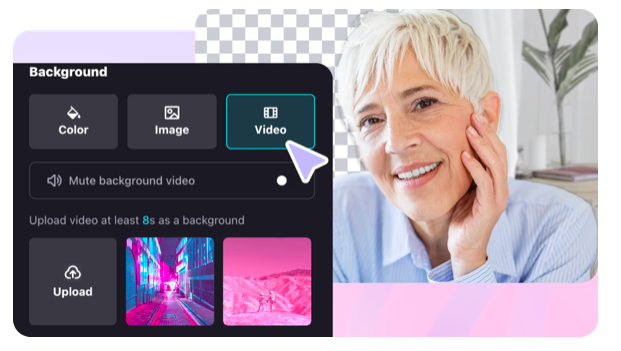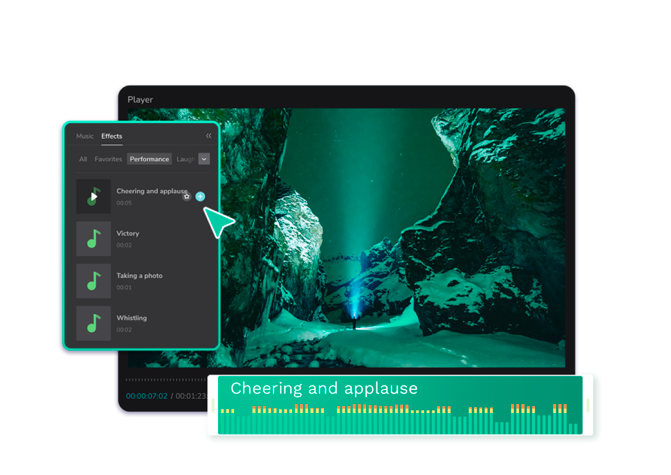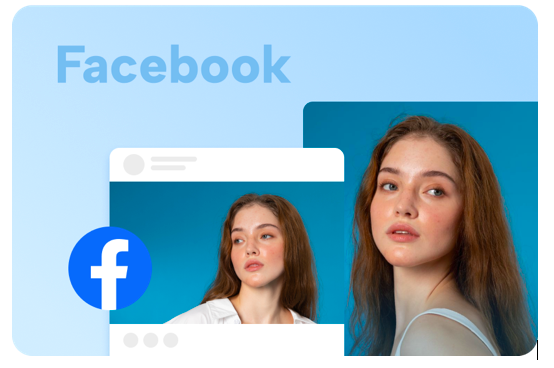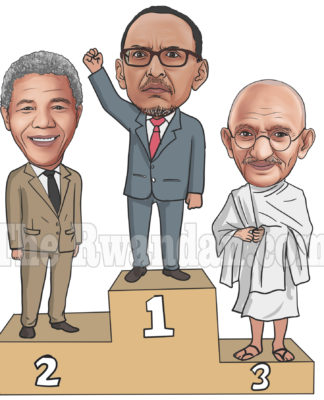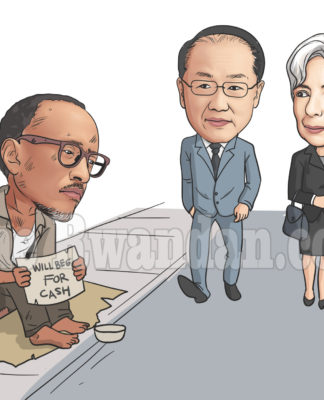In social media, video content has become increasingly popular and influential. From engaging advertisements to captivating vlogs, videos have the power to captivate audiences and convey messages effectively. Having the right tools is crucial to create stunning videos for social media platforms. CapCut, a free online video editor, is a versatile tool that empowers creators to craft professional videos easily. In this article, we will explore the various features and functionalities of CapCut and provide tips and tricks to enhance your video editing skills. Additionally, we will discuss how CapCut can assist you in removing video backgrounds effortlessly, ensuring your content stands out from the crowd.
Understanding CapCut: A Free Video Editor Online
CapCut is a free, user-friendly video editing tool developed by ByteDance, the company behind the popular social media platform TikTok. It offers a comprehensive range of editing tools and features that enable users to create professional-quality videos directly from their desktop computers.
Exploring CapCut’s Features
- Trimming and Cutting
One of the fundamental features of CapCut is the ability to trim and cut videos. You can easily remove unwanted sections from your footage to create a concise and engaging video. The timeline interface in CapCut makes it simple to navigate through your video and precisely select the desired segments to include in the final edit.
- Adding Transitions and Effects
CapCut provides an extensive collection of transitions and effects to make your videos visually appealing. Whether you want to create smooth scene transitions or add special effects to enhance the visual impact, CapCut offers various options. Experimenting with different transitions and effects can add a professional touch to your videos.
- Incorporating Text and Titles
To convey information or engage viewers, text overlays and titles are essential. CapCut allows you to add text with customisable fonts, colours, sizes, and animations. By strategically placing text within your video, you can emphasise key points or provide context to the content. Utilise this feature to make your videos informative and visually captivating.
- Applying Filters and Adjustments
CapCut includes a wide range of filters and adjustments to enhance the overall look of your videos. From adjusting brightness and contrast to adding filters to create specific moods, these features allow you to customise the visual aesthetics of your content. Experiment with filters and adjustments to find the perfect combination that aligns with your video’s tone and style.
Removing Video Backgrounds with CapCut
In addition to its robust editing features, CapCut also offers a video background remover tool. This feature allows you to isolate the subject in your video by removing the background, creating a professional and polished look. The video background remover in CapCut uses AI-powered algorithms to accurately detect and separate the subject from the background, saving you the hassle of using complex software or green screens.
Tips and Tricks for Professional Video Editing
- Plan your video: Before diving into the editing process, outline a clear vision for your video. Consider the intended message, target audience, and desired outcomes. Planning will streamline your editing process and ensure a cohesive result.
- Maintain consistency: To establish a strong brand presence, maintain consistency across your videos. Use consistent fonts, colours, and transitions to create a cohesive visual identity. This will help viewers recognise your content instantly.
- Utilise music and sound effects: Sound plays a significant role in video content. Choose appropriate music and sound effects that complement the mood and enhance the viewer’s experience. CapCut provides a library of royalty-free music and sound effects to choose from.
- Experiment with pacing: The pacing of your video is crucial for maintaining viewer engagement. Use CapCut’s editing tools to adjust the speed of your footage, add slow-motion or fast-motion effects, and create dynamic sequences that captivate your audience.
Advanced Features and Techniques
- Green Screen Effects: CapCut offers a green screen feature that allows you to replace the background of your video with any image or footage of your choice. This feature is handy for creating professional-looking videos with seamless background replacements. You can transport yourself or your subject to different locations or create unique visual effects.
- Keyframing: Keyframing is an advanced technique that enables you to add smooth animations and movements to your video elements. With CapCut, you can utilise keyframing to create dynamic text animations, zoom effects, or precise object movements. This technique adds a professional touch to your videos and enhances the overall visual appeal.
- Colour Grading: CapCut provides robust colour grading tools that allow you to adjust your videos’ colour balance, saturation, and contrast. Colour grading is an essential aspect of video editing as it helps set the mood and tone of your content. Experiment with different colour grading techniques to achieve your videos’ desired look and feel.
- Multi-Layer Editing: CapCut allows you to work with multiple layers, enabling you to overlay images, videos, and text on top of each other. This feature opens up endless creative possibilities and enables you to create visually engaging compositions. By utilising multi-layer editing, you can add depth and complexity to your videos, making them more captivating for your viewers.
Best Practices for Social Media Video Content
- Keep it Concise: Attention spans on social media are typically short. To ensure maximum engagement, keep your videos concise and to the point. Capture your audience’s attention within the first few seconds and deliver your message efficiently.
- Optimise for Auto-play: Many social media platforms auto-play videos without sound. Therefore, it’s essential to use visual elements and captions to convey your message effectively, even without audio. Utilise attention-grabbing visuals and concise captions to engage viewers from the start.
- Consistent Branding: A consistent brand presence across your videos is crucial for brand recognition and viewer loyalty. Use your brand colours, logo, and fonts consistently throughout your videos to reinforce your brand identity and create a cohesive visual experience.
- Engage with Captions and Subtitles: Incorporating captions and subtitles in your videos not only ensures accessibility for all viewers but also improves engagement. Many users watch videos with captions, enabling them to understand the content even when in a noisy environment or unable to play the audio.
Exporting and Sharing Your Videos
Once you have finished editing your video in CapCut, you can easily export it in various formats and resolutions, depending on the platform on which you intend to share it. CapCut supports popular video formats, ensuring compatibility across different platforms. After exporting, you can directly share your videos to social media platforms like Instagram, TikTok, and YouTube.
Engaging Storytelling Techniques
1. Storyboarding: Before altering your video, making a storyboard or frame is useful. A storyboard permits you to design the grouping of shots, changes, and scenes, assisting you with recounting a strong and drawing-in story. Consider the account construction, pacing, and visual components that will improve your storytelling.
2. Emotional Appeal: To make areas of strength for your crowd, tap into their feelings. Use storytelling techniques that bring out unambiguous feelings like bliss, shock, or compassion. Consolidate emotional components through visuals, music, and storytelling techniques to make a memorable and significant video.
3. Call-to-Action: Consolidate a good call-to-action toward the finish of your video to urge watchers to make the ideal move, whether it’s subscribing to your channel, visiting your website, or buying an item. A convincing call-to-action can influence your video’s viability and drive watcher commitment.
4. Use B-Roll Footage: B-roll footage alludes to advantageous or optional footage that backings and upgrades the whole story. Counting significant B-roll footage can add profundity, setting, and visual interest to your videos. It may be used to grandstand items, show processes, or give extra visuals to connect with watchers.
Collaboration and Feedback
- Collaboration: If you’re working on video projects with others, CapCut allows for easy collaboration. You can share project files, exchange ideas, and work together to create a cohesive video. Collaborating brings different perspectives and skills, producing more innovative and impactful videos.
- Feedback: Seek feedback from others, such as colleagues, friends, or your target audience, to get an outside perspective on your video. Constructive feedback can help you identify areas for improvement and refine your editing skills. Utilise feedback to enhance the quality and effectiveness of your videos.
Continuous Learning and Improvement
Video editing is a skill that develops with practice and learning. Stay updated with the latest trends, techniques, and editing styles by exploring online resources, tutorials, and industry blogs. Continuously challenging yourself to learn new editing techniques and experimenting with different styles will help you grow as a video editor and create increasingly professional and engaging content.
Conclusion
CapCut is a powerful and user-friendly tool for creating professional videos for social media platforms. With its extensive features, such as trimming, transitions, text overlays, and filters, CapCut empowers users to unleash their creativity and produce captivating content. Additionally, the video background removal feature simplifies the process of isolating subjects, elevating the visual quality of your videos. By incorporating the tips and tricks mentioned in this article, you can take your video editing skills to the next level and craft compelling videos that leave a lasting impact on your audience. Embrace CapCut’s capabilities and create videos that stand out in the crowded social media landscape.