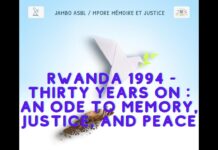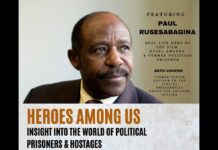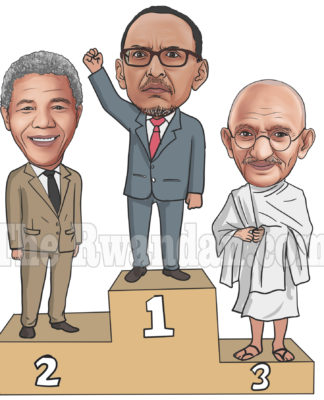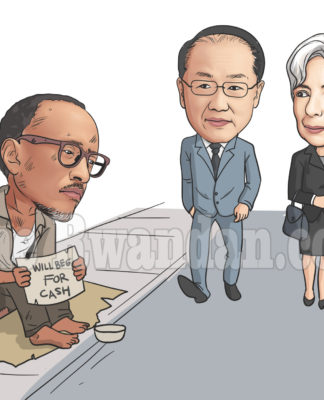Programmers work with lines upon lines upon lines of code, which means they constantly have to switch between windows to prevent bugs from creeping through.
This can be a huge and painstaking task, but it’s a necessary one that stacked monitors can make easier.
True to its name, stacked monitors have one screen stacked on top of the other in a vertical arrangement. It gives you more screen space to accommodate all your programs and windows, which can improve your workflow.
Here’s why you need to consider investing in this setup.
Extra Screen Real Estate
Programmers often have to read through long lines of code so they will appreciate the extra vertical space a stacked setup can offer.
With a vertical setup, you can open more windows and applications than on a single screen. In addition, it allows you to keep an eye on multiple tasks at once, which you can arrange any way you need while using the space more optimally.
Allow us to give you an example.
Suppose your work requires you to compare and contrast information to create the final code. In that case, you can keep your current program on one screen and reference material on the other to quickly access data and improve your workflow.
So, if increased screen real estate is what you’re after, invest in Geminos stacked monitors. It’s a decision you won’t regret!
Better Multitasking
Experts claim that our brains are not hard-wired to perform multiple tasks simultaneously but coding often requires you to keep track of multiple things at once. This is why a stacked monitor setup can be an asset to coders.
It gives you a lot of screen space, which you can use to stack multiple applications and windows simultaneously. This allows you to access all the information you need to get work done more quickly since you’ll have all the apps and notes you need on display. This can help you stay on top of your schedule and work for better efficiency.
Enhanced Comfort
Stacked monitors have a vertical orientation, meaning you won’t have to move your neck from side to side when coding.
Instead, you can keep frequently used tabs at eye level and the rest on the upper monitor. This arrangement can reduce the pressure on your neck and back. And, as your eyes no longer have to adjust to moving from the end of the first line to the start of the next (which is what happens with a horizontal setup), it can also prevent eye strain and fatigue.
Stacked monitors can thus make you more comfortable as you work, making tasks more pleasant and sustainable.
Increased Productivity
Studies show a 35.5% increase in productivity with a multi-monitor setup, and it’s easy to see why. After all, stacked monitors allow you to see more content at once.
Because you have two screens instead of one, you can easily open your code on your primary screen — and your tools, reference material, applications, or web pages on another. This makes it easy to edit and modify code and track your progress. You no longer have to toggle back and forth between programs and windows.
As it takes 23 minutes to get back on track once distracted, this setup could do wonders for your performance at work.
Organized Workspace
Programmers know one screen isn’t going to cut it. There are just too many lines of code, reference material, graphics, and software that you need to get the job done. But adding another monitor on the side can clutter your desk and may not even fit if you have a compact workspace.
The solution? Stacked monitors.
Stacked monitors give you extra vertical space on your screen. They also free up desk space so your workstation looks more organized. As a result, they can eliminate distractions while leaving enough room for all your cords, cables, gadgets, and other accessories.
Conclusion
Stacked monitors provide additional screen real estate that can improve your productivity, enhance comfort, and give you the ability to multitask better, among other benefits. If you’re looking to adopt this setup into your workspace, consider Mobile Pixel Geminos stacked monitors on amazon. These monitors have been designed to sit on top of each other. They are durable, offer adjustable heights, and come with 10-in-1 multiport docks as well as other practical features.