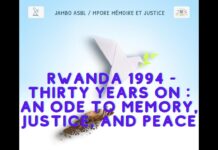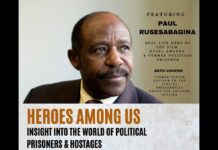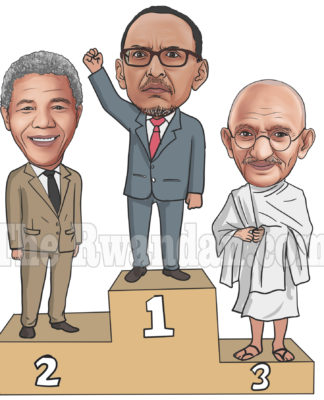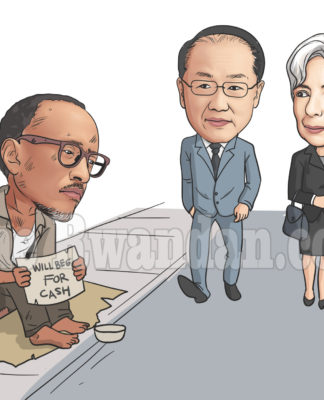The emulator you download for your PC mainly depends on the features you need. But a common reason for using emulators is that mobile gamers can run Android games on their computers to create a new gaming experience, which means they don’t have to worry about the battery life of their devices and can make use of the advantages of PC gaming.
Android emulation on desktop becomes possible and more sophisticated with many emulators launched on the market.
You may have heard of LDPlayer and MEmu, but you’re not clear on which of the two Android emulators is better. It can be difficult to choose the best one for you between the two emulators. Well, you will learn the best recommendation as we compare the two Android emulators and explain their two different functions.
LDPlayer

LDPlayer is a free Android emulator that uses virtualization technology and gives you the opportunity to discover the Android operating system on your computer. LDPlayer is one of the best and lightest Android emulators for Windows.
Although LDPlayer was designed and developed by a Chinese software company, it has been released for all users around the world, so that everyone can enjoy mobile games and applications on their computers. LDPlayer is a secure Android emulator for Windows that doesn’t contain too many ads or spyware.

Compared to other emulators, LDPlayer offers not only comparable performance but also an incredible speed to run Android games on PC. The company made it easier for their users by developing the LD Store, which is like PlayStore. LD Store allows users to download and install applications not only on the emulator but also on their Android phones.
LDPlayer: Emulator System Requirements
In fact, emulators consume most of the PC hardware resources to run manually. This could be the reason why your computer acts slowly when running an emulator. But with LDPlayer, you don’t have to worry because its developers made LDPlayer a lightweight Android emulator. This makes LDPlayer one of the best options.
In addition, the performance of an emulator depends on the configuration of your computer. Regardless of the type of computer you use, you won’t have to worry. LDPlayer requires less to run smoothly on your computer because this unique emulator of Android operating system focuses on providing the best applicability.
MEmu PLAY

MEmu Play is an Android emulator specialized in video games (many Android games that you can find for mobile phones and tablets), in which you can play directly on your computer. It does not require you to adjust advanced settings (only if you wish) and configure the controls. All you have to do is install the game you want to play and start playing.
MEmu Play focuses on the gaming part of the Google PlayStore. It is recommended to activate virtualization on your CPU. MEmu Play supports Intel and AMD chips that work with Windows 7 and up, and with most graphics cards. So whatever the specification of your PC, you can run this program without any problems. But the only downside you may encounter while downloading is that your computer’s antivirus might detect MEmu Play as malware.

After installation of MEmu Play, you can launch the application and click on the APK button on the right side of the interface, then select the application you want to download. There are a variety of games you can download and install on your PC using MEmu Play, ranging from Clash of Clans, Subway Surfers, Minion Rush, Geometry Dash, and others.
LDPlayer & MEmu PLAYER: Differences and Recommendation
Many of us play mobile games because of the many benefits that come with it. But have you tried playing mobile games on PC? You will learn which of the emulators is best to use when you start your experience with the Android emulators.
The functions of MEmu Play and LDPlayer will be explained respectively.
MEmu Play
- Improved Google Play Search: You can now type games or applications you want to search for in an available window on the homepage, but this will require you to log into your Google account.
- Direct X mode included in Graphics Rendering: The Direct X mode is compatible with version 3.3.0. Although this mode is still in the beta phase, it is still open for a try if you encounter issues while playing in OpenGL mode.
- Integrated Assistance Function: This includes i. Speed Up, which is done by optimizing memory space, ii. Change Wallpaper, which allows you to choose the wallpaper from your computer folder, iii. Export File, which allows you to export files via the Export button from Android to Windows. In addition, you may need to enable root mode if you want to export files in system volume.
LDPlayer
- Compatibility & Performance: LDPlayer supports higher compatibility when running certain mobile games that require at least Android 7. In addition, the kernel version has been updated to improve gaming performance. This improved compatibility and performance allow you to play Android games on PC with LDPlayer 6 times faster than ever.

2. New Wallpaper Feature: Are you tired of using the default wallpaper? You don’t have to worry because LDPlayer comes with a new wallpaper customization feature. This allows you to select your favorite local image as your wallpaper.

3. Simpler User Interface: LDPlayer has a clearer control panel, which easily helps you get started with LDPlayer. In addition, you can customize the default shortcuts and create shortcuts for different commands. This simpler LDPlayer user interface will not only offer you high performance, but also a beautiful look.
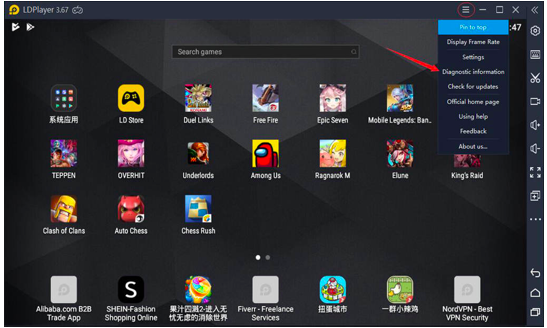
Recommendation
After explaining the different functions of MEmu Play and LDPlayer, one can judge that LDPlayer is a better Android emulator than MEmu Play. LDPlayer offers you many functions such as:
- True Multitasking: Run multiple windows simultaneously
- Faster Processing Power: No lags and crashes
- No Battery Draining: Longer gameplay and no overheating
- More Familiar and Better Controls: Play with keyboard, mouse, and gamepad.
Now that you know the best Android emulator – LDPlayer to use, don’t waste time downloading LDPlayer. You can download it here: LDPlayer Android Emulator
CONCLUSION
LDPlayer is an excellent choice of Android emulator. Download it now to enjoy all the benefits and live an exceptional gaming experience! If you are a free fire player, then LDPlayer is worth your choice! Because it is the best emulator for free fire.