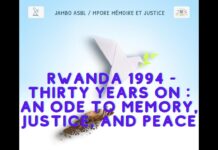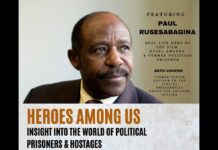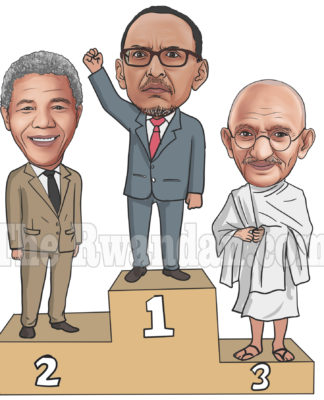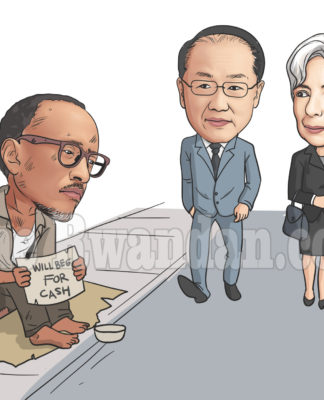It’s difficult to turn on the news these days without hearing reports of yet another criminal hacking effort that steals people’s private data. In cases of companies that failed to provide adequate security, you will typically see them offering customers a free year’s worth of credit monitoring, underscoring the criminal potential for misusing data. If hackers haven’t stolen your data yet, you should be thankful for your good fortune but you should also make sure that you’re taking steps to protect it.
Keeping your personal information safe from unauthorized users is of paramount importance. This is why computer security professionals urge people to not share their login credentials with others and to use passwords that are difficult for strangers to guess. Many individuals who are concerned about safeguarding their private data rely on https://surfshark.com/learn/what-is-vpn to keep them safe while going online. That’s a reasonable approach, since virtual private networks are ideal for shielding your information from eavesdropping hackers.
To illustrate how serious the situation is, here are 5 examples of what hackers do with your data.
1. Email Addresses
You might think it’s not a big deal for someone to learn your email address. After all, you use it to communicate with individuals all the time, so what’s the point of not giving it out or being worried about a hacker discovering your email?
The online shoe company Zappos had to notify customers about a security breach that allowed criminal hackers to steal information including their names and billing addresses as well as email, phone number and the last four digits of the credit card used for transactions, according to a report from CIO. At the very least, customers were not in immediate danger of their cards being used since critical payment details (like the full credit card numbers) were not part of the theft.
But CIO noted that hackers who infiltrated Zappos can do things like collect a list of fresh, working emails which they sell to other criminals interested in selling questionable health products. Only a very small percentage of mail recipients need to respond for this to be lucrative to hackers. Online criminals also use emails in phishing expeditions to fool people into providing their banking details or credit card information. (Phishing involves tricking a recipient into thinking the email originated from an official source, such as your bank).
2. Cell Phone Code
The passcode that you set up to safeguard your cell phone is the weakest link in the security chain. Consider the prospect of someone stealing your cell phone or you losing it and it takes a while before you discover the device is missing. With an easy-to-guess passcode, a criminal will then have access to a whole treasure trove of information. For example, the hacker could start reading your emails and to find clues to break into your various accounts.
You may have plain text documents on the phone that include sensitive information too, such as notes on a contract negotiation or other details that criminals could use to their benefit.
It’s also a simple matter for the criminal to use text messages on your phone to authenticate a purchase. The use of two-factor authentication (logging into an account with a standard name and password plus the temporary code sent by the bank to your phone) helps keep things secure only if you manage to maintain physical control of the device.
If you happen to use your phone to conduct banking or log into your job’s computer system while you’re out and about, this means that hackers could also use the device to access the same networks. Some companies are so concerned about criminal activity of this nature that they forbid employees from using personal devices for this very reason.
3. Account Passwords
Unfortunately, some individuals do not pay much attention to securing their data and devices with robust logins. A common error is using the same password for multiple entities. Does this sound familiar? You rely on one login for your email with your internet service provider and then use the same password to access your credit union and healthcare provider portal. Once a hacker has the password to one account, it’s trivial to test the same password on other accounts, hoping you weren’t careful about security measures.
One method for obtaining passwords is for hackers to offer apparently benign, useful and free software for you to download. But the app turns out to be malware that logs your name and password when you sign into a service, and then sends the details to the hackers so they can penetrate your accounts from remote.
There is no need for people to share passwords with others, even if friends or family. One slip up and the other person might inadvertently reveal your account login, allowing a criminal to gain access. For example, while you trust your sister to log into your streaming video account, she might be attacked by malware that records her keyboard clicks. The criminals obtain the shared video password, which you also happen to use for your email account. Before you know it, your sister’s compromised computer has allowed hackers to look at your own email, where they can find clues to penetrate your other accounts.
4. Fraudulent Accounts
When hackers have your data, they can start setting up accounts in your name without you being aware of the fraudulent activity. They might give a different address from yours and use the phony address to have items sent to them using your payment details. Hackers will use fraud to set up new phone service, which they can then use to commit even more criminal activity. Armed with a cell phone and your login information, they can buy goods and services without anyone detecting that something suspicious is happening.
It’s prudent to monitor your bank accounts and other financial institutions for signs of fraudulent purchases, as well as to review your credit report from a monitoring agency. Some individuals will instruct their credit card companies to not send unsolicited offers to avoid them being stolen by criminals for setting up fraudulent accounts.
Communicating over unsecure networks, such as public Wi-Fi hotspots at a cafe or hotel is a bad idea. If you’re not using a VPN or your own service provider or a cellular connection, stay away from dodgy Wi-Fi. It’s better to wait until you can connect more securely than to rush and potentially expose sensitive information to eavesdroppers on public networks.
5. Ransomware
Imagine firing up your computer one morning only to be greeted with an ominous message on the screen that hackers have taken over the system. They explain that they are holding your data hostage and will not release it until you send them money, often with an online transaction such as via bitcoin. What’s more, they will erase your hard drive if you don’t comply within a certain timeframe.
It’s a problem that affects businesses large and small as well as ordinary people. You may have heard of this happening a lot in healthcare: Under ransomware attack, a hospital is threatened with the erasure of all patient records, or it is prevented from accessing these records in the first place, harming their ability to provide care. Businesses and individuals are subject to this type of attack.
As the Federal Trade Commission noted, you should plan for what to do now before a hacker breaches your system. In fact, if you back up your computer on a regular basis (such as manually after finishing work on a document or automatically every night at 2 a.m. while you’re asleep), you don’t really need to worry about losing data in ransomware attacks.
Since all of your data is backed up, you can wipe your computer clean and reinstall from the archive. But the criminals using ransomware may have accessed other sensitive data like passwords, so you should change all of your credentials immediately to be on the safe side.
You can avoid ransomware attacks by installing proper security firewalls on your computer systems. Do not click on links sent in email from people you don’t know, since these could lead to sites designed to hijack your browser and steal information.
Staying Safer Online
With the prospect of criminal hackers being able to target innocent victims from any point in the world to steal their most private and sensitive data alarming, it makes sense to be vigilant about cyber security. There are measures you can take to be safer.
For example, you can make things more difficult for criminals by changing your passwords on a regular basis. Create passwords using phrases or complex terms with a mixture of upper and lowercase alphanumeric characters for best results. Never give details to people who call, claiming to be from your bank or internet service provider and then ask for your login credentials. No legitimate company, health care provider or government agency would ever ask you for such details. A little common sense and skepticism will go a long way to helping protect your data.